Order History - View Your Purchase Details
The Order History feature in VpAdmin allows users to view the details of their past payment transactions. Users can see key information about orders, including payment name, current status, payment time, and any messages from website administrators.
Key Features
Order List
Users can access a list of all past payment transactions, with each row showing the following:
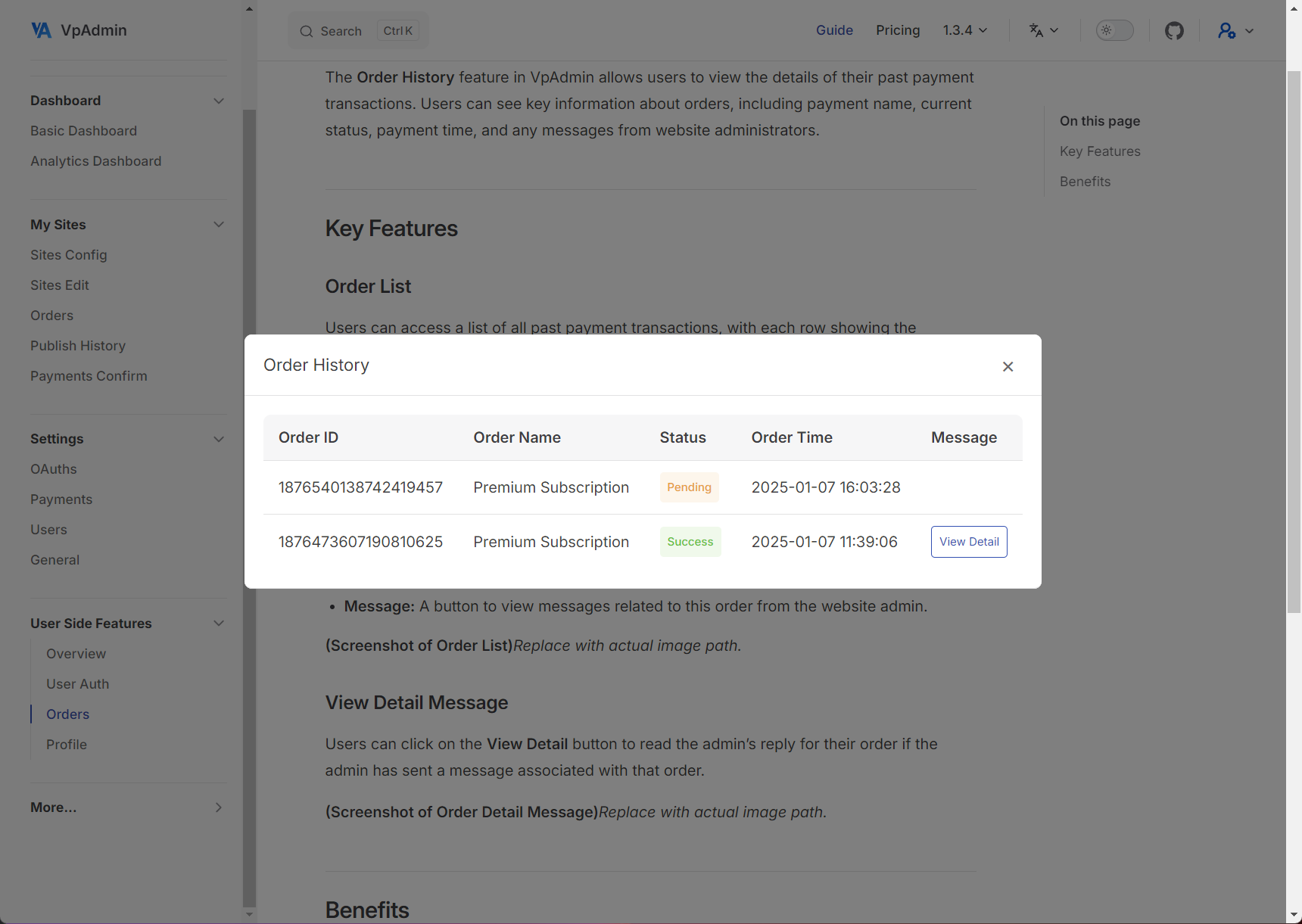
- Order ID: The unique ID of each order.
- Order Name: The name of the payment configuration used to create the order
- Status: The current status of the order.
- Pending: Waiting for the system to match the order.
- Success: Payment was matched successfully.
- Failed: System failed to match this payment to an order.
- Order Time: The creation time of order.
- Message: A button to view messages related to this order from the website admin.
View Detail Message
Users can click on the View Detail button to read the admin’s reply for their order if the admin has sent a message associated with that order.
Benefits
- Easy Access: User can easily access all their previous order information.
- Track Status: Users can monitor the status of their orders, including both payment processing and completion.
- View Messages: Users can view important replies or messages from the website admin.
By offering a clear view of your order history and purchase details, VpAdmin ensures that your users stay informed about their financial activities with your websites.